Now, to start, I’m guessing you’re asking “Rosco, why not use Proxmox Backup Server for your backups so their versioned?”
That’s a great question! Theirs a few issues that I ran into, that I want to put in writing for those who follow my path.
- If your PBS fails, the files themselves can be corrupted.
- If your LUN fails/NFS folder fails, it is impossible to migrate your backups manually back to proxmox for restoration.
- PBS is not designed for NFS or SMB folders, and you have to do it manually via the command line to set up, and support is limited due to it being a non-suggested format of using PBS.
Because of this, I suggest two options: SMB or NFS depending on your setup.
NFS is slightly faster (unless you have Synology’s SMB 4.1 beta with multipathing), but you have to ensure all your permissions are setup correctly, and I run into the issue of being able to write, but not read the files through Proxmox for some reason.
Because of this, I myself use SMB as a target on both my proxmox nodes. This allows me to transfer backups between units, and manually transfer backups to the server in case of a catastrophic failure, and is hard to break.
On this same thread, while you cant use Synology’s Active Backup for Business natively to back your items up, you can backup your proxmox files (especially the pve folder, where your VM & LXC config files are!) via the “fileserver” option in ABB.
All information in this post is in an “as is” state and all the words are my own and not of Synology or Synology America.
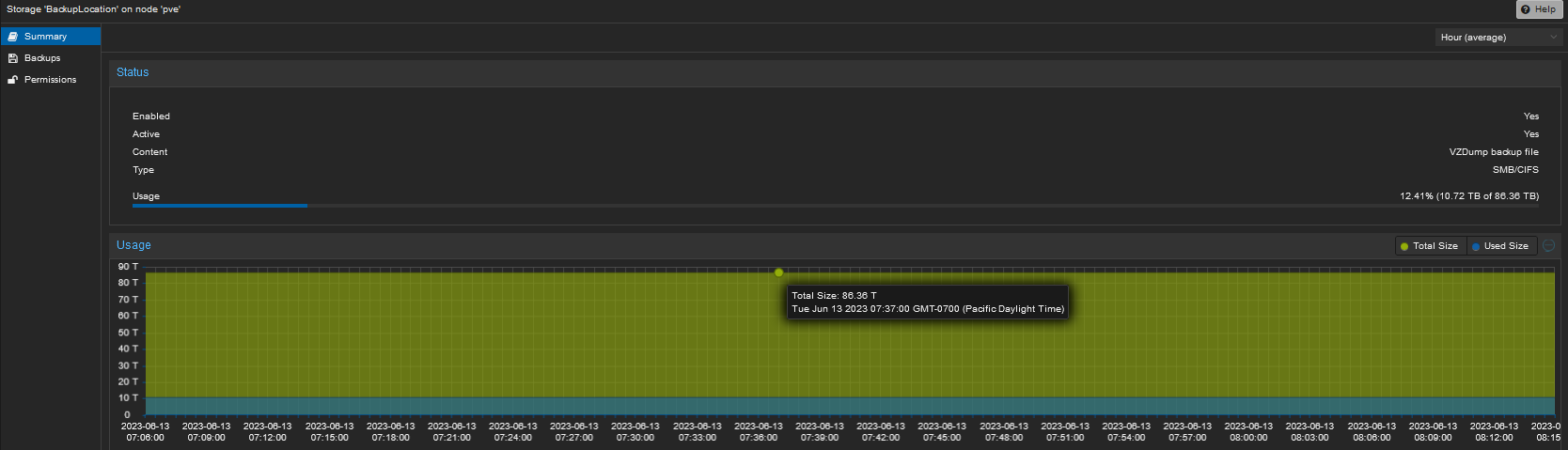
Leave a Reply